Index Page
The Index Page is the first page a user will see when visiting the newsletter. It will automatically display the most recently published newsletter issue. Typically (depending on your theme) the page will be divided into sections:
 Hero Image – the (optional) large image that displays under the header/navigation.
Hero Image – the (optional) large image that displays under the header/navigation.- Featured Articles – the most important articles in the newsletter issue. Used to draw attention to articles you want people to read.
- Dates – If you have the Dates Add-on enabled, this section will display important dates relevant to the newsletter issue.
- Index Articles – the other articles in the newsletter issue. This section can also be categorized if you have the Categories Add-on enabled.
Article Page
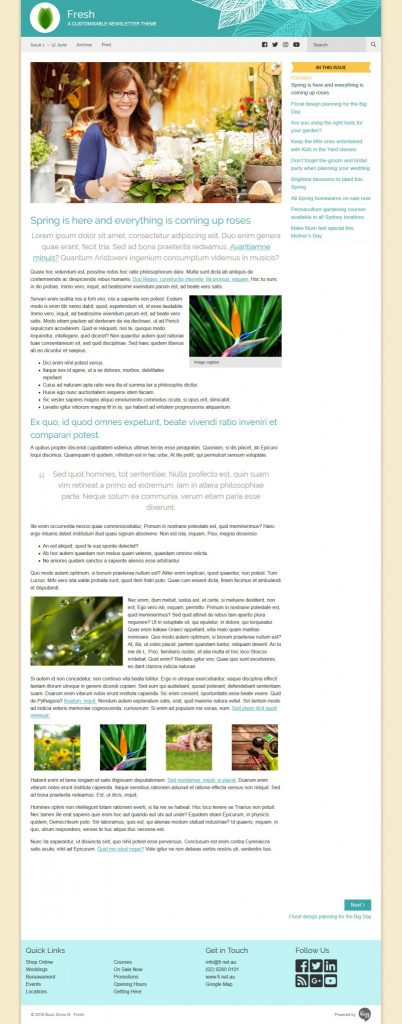 The Article Page is where the content of each of the issue’s articles is displayed. It is reached via links on the Index Page.
The Article Page is where the content of each of the issue’s articles is displayed. It is reached via links on the Index Page.
Article Pages also have a few key areas:
- Featured Image – the (optional) large image at the top of the page. This image is the same as the one also used as a article thumbnail on the Index Page.
- Title – the first heading at the top of the page
- Content – the main part of the page containing the article text. This area can include text, images, galleries, tables, etc. You can read more about formatting your content here.
- Sidebar – appears on the left or right side of the page (depending on your theme). It lists all of the articles in the newsletter issue. If you have the Categories Add-on enabled, this list will also be categorized.
- Page Navigation – appears at the bottom of the page and allows users to quickly navigate to the next or previous articles in the issue.
Archive
The Archive is a page where users can access old issues of the newsletter. The link to the archive is typically part of the navigation bar. When a new issue is published, it takes top position on the Index Page and the previous issue is automatically pushed into the Archive.
Print View
If you have the Print View Add-on enabled, a link will be added to the navigation for a print-friendly layout of the newsletter. Read more about the Print View.
Email View
If you have the Email View Add-on enabled, a link will be added to the admin bar when logged in to WordPress for an email-friendly layout of the newsletter. Read more about the Email View.

