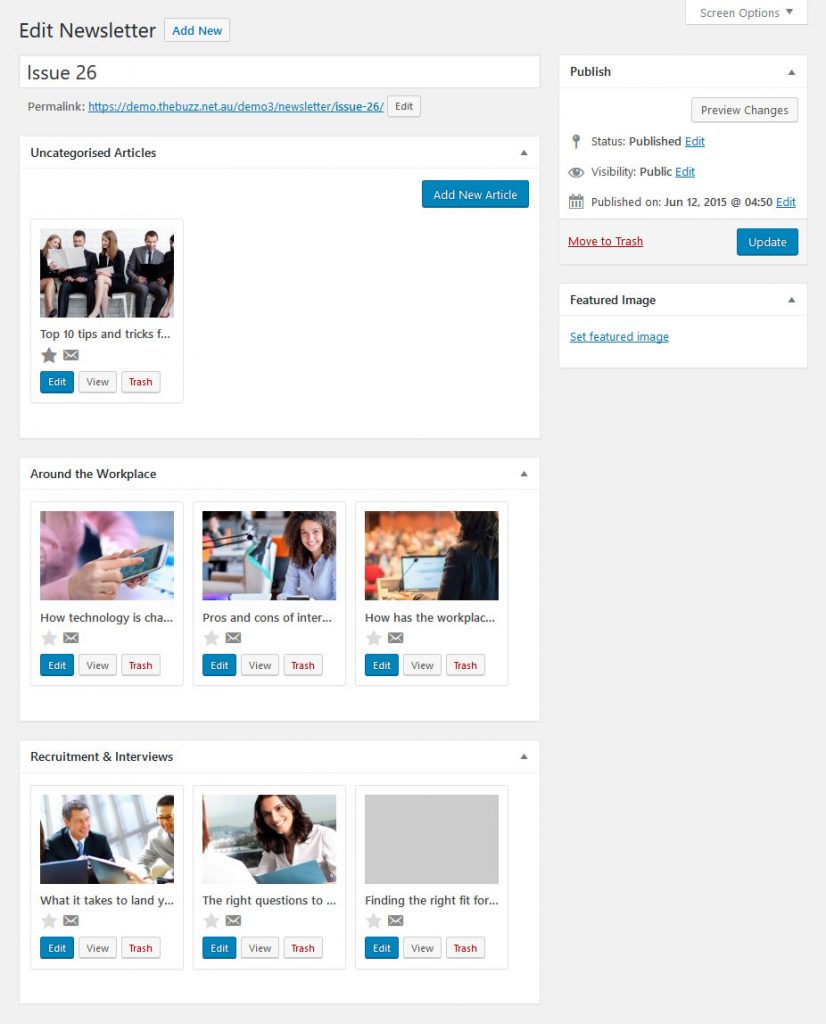Article Categories and Tags are managed by the Taxonomies Add on. Primarily, this add on allows you to sort your articles into sections. These sections are reflected on the Index Page, in the sidebar of the Article Page and in the Email View.
Setting up categories
 Go to Articles > Categories. Add the categories you want displayed on your newsletter here.
Go to Articles > Categories. Add the categories you want displayed on your newsletter here.
- Name refers to the name of the category and is displayed as a title above each section. eg. “Primary School”
- Slug is used in URLs where spaces and capitalization cannot be used. eg. “primary-school”
- Parent Category allows you to create a hierarchy of categories. Hierarchies are generally not supported by Buzz themes (everything will be displayed on the same “level”)
- Description to describe the category. This field is not used for display. In older versions of this Add on, this field was used to order the categories.
Ordering categories
Category ordering is determined by the order they appear on the category edit screen. Go to Articles > Categories and drag/drop the categories into the order you want them to appear.
Ordering in older add-on versions
In older versions of the Categories Add On, the order was determined by the category Description. Use numbers in this field to specify the order they will display. eg. “1” will be displayed at the top of the list.
Sorting articles into categories
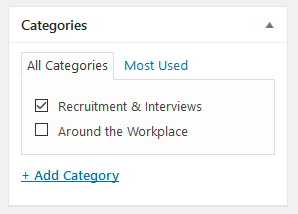 To fill your categories, edit an article and check the category where you want it to appear.
To fill your categories, edit an article and check the category where you want it to appear.
You can also sort articles into categories by simply dragging and dropping them into place on the Newsletter Edit Screen.