Profile Menu
To change your password, login to your site and click the Profile link on the left menu.
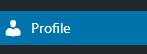
Scroll down to the Account Management section and click the “Generate Password” button to create a new password.
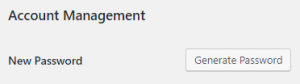
WordPress will generate a strong password for you by default. You can use this (remember to write it down!) or you can enter your own.
