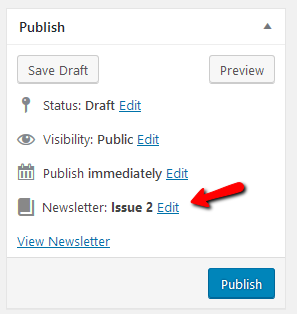If you want to view or change which issue an article belongs to, take a look at the publish box on the right hand side. You’ll see a line which tells you which issue it belongs to, and provides a link to change it if needed.
Click Edit, then select from the list of available issues.
Click OK and then save draft or publish.