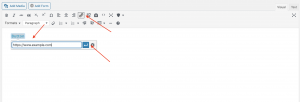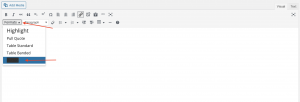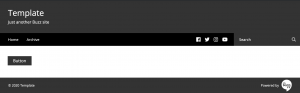To add a button to a newsletter follow these simple steps:
- You start about by adding a link to the article, if you do not know how to create a link, this is how:
- Highlight the text that you want to be come a link.
- Click the “Link” button highlighted below.
- Type in a valid URL, and click the save button.

- You then select the link that you just created, click the “Formats” dropdown, and then select the “Button” option at the bottom of the list.

- Now save the article, and look at the article in the web to see the freshly created button.