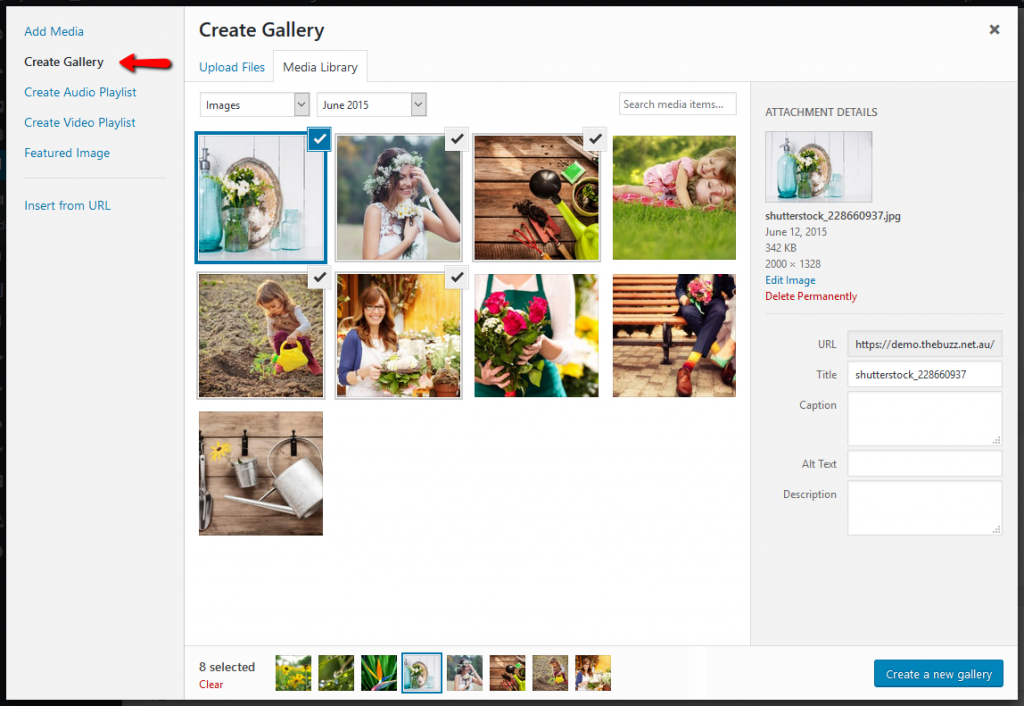![]() Galleries can be inserted into an article by clicking the Add Media button above the editor.
Galleries can be inserted into an article by clicking the Add Media button above the editor.
In the pop-up, click Create Gallery and either upload or select the images you want to include. Clicking Create a new gallery will take you to the next screen where you can re-order and give captions to your gallery images.
Finally, clicking Insert Gallery will insert it onto the page.