
School Cafeteria Update
Improving our School Cafeteria
As a result of parent feedback and SRC Student Survey recommendations, we are pleased to advise that we have commenced a refresh of the Cafeteria, including measures to ensure that the menu and products offered are aligned with the NSW Healthy School Canteen Strategy as well as the opportunity for feedback and self-examination during the year.
Many people have been working hard on amending the School Cafeteria over the past few months. We have been, and will continue to look at the menu offerings, quality, service and environmental impact.
We have fantastic new staff including Mel, our Catering Site Manager who is supervising Cafeteria operations, as well as our talented Chef Phillipe who has been getting to know the students while working away on creating their favourites (like the egg and bacon rolls and gourmet muffins!)
As part of our continual improvement strategy, we will maintain efforts to ensure that our students have the best possible food and beverage options. To date, we have made a number of amendments in the Cafeteria including:
- A strong emphasis on promoting healthier food choices for the students through marketing (use of screens and labelling on all our items advising students which items are every day or occasional foods)
- An overhaul of how we package our lunches, reducing single use plastics
- A threefold increase to our menu and food items by concentrating on Gluten Free and healthier grab-and-go options including more vegetables and fruits
- Improved signage and clearer pricing
- Staff training, particularly in relation to following the NSW Healthy School Canteen guidelines
- Strengthening relationships with our suppliers to provide better products
- Developing fun and themed days for the kids (Groovy 60s day will be held on Wednesday 11 March )
- Working on reducing food wastage and adhering to the School’s recycling policy
- Better communication with students regarding menu preferences as well as feedback on improvements they would like to see in the cafeteria
As well as purchasing food and beverage items on campus, parents and students can take advantage of the Flexischools online ordering system or download the Flexischools App (see instructions below).
Getting started with Flexischools
If you’d like to start ordering online, it’s super simple to get started.
Set up your account
- Download the Flexischools App
Download the app from the App Store or from Google Play.
Note: for iPhone and iPad please select ‘Allow’ notification
- Register
Open the Flexischools App and click ‘Like to register?’, enter your email address and click ‘Register’. You will be sent a registration email. Follow the instructions in the registration email to finish setting up your account. Once your account is set up, login to the Flexischools App, select the Profile icon on the grey navigation bar, select Student and ‘Add a student’, search for their school name, select their year level and class and enter their details.
- Top Up Your Account
To make ordering fast and simple, you can set up automatic top ups.
Order
- Place your order
In the Flexischools App, swipe up and down to find the service category you are interested in, swipe left and right to find the service you are interested in and select the green ‘Order’ button.
- Make your selection
Select the items you wish to order.
- Make payment
Select your payment option and complete payment to place your order.
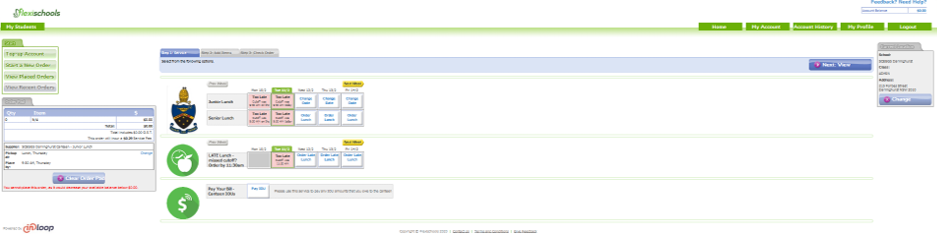
Sarah Walters
Director of Administration


