My Student in the MLC School Portal
In recent months, MLC School has transitioned to a new system where we keep all information relevant to our students and our families. In the past, we realise that having the ‘parent portal’ and the My MLC School Portal was very confusing and we hope that this change will help streamline your access to important information so that you can find it in one place.
From now on, you only need to visit the My MLC School site: https://my.mlcsyd.nsw.edu.au/.
By following various icons you can access a range of links to relevant details and information.
One very important new icon link is called My Student.
This is where you will find all your student/s details, timetables, co-curricular activities, current reports, your own details, give your permission for excursions, reply to teacher notices, etc.
The key changes you will see are:
- A clearer more user-friendly interface to view student information
- MLC School parents and carers can reply to teacher emails from the My Student Notices inbox – please note: you will no longer receive complete emails to your inbox, you will need to log into the My Student area to read notices
- A simplified approval function for events and excursions
- A system that is more compatible with mobile phone web browsers
Could you please read and action the following to ensure access to My MLC School Portal and the My Student section.
- First log into the My MLC School Portal (https://my.mlcsyd.nsw.edu.au/)
- The link to My MLC School portal can also be found on the top left-hand side of the school website https://www.mlcsyd.nsw.edu.au
- You will need your MLC School parent log in details – this is either the email address the School has for you or your Community ID if you know it, either option will work.
- Click on My Student icon from the dashboard
- This will automatically take you to the new-look MLC School Student Information home page.
- How-to guides appear on the My MLC School Portal to help you navigate the student information system
- Check your Contact Details are correct
- In order to assist us in continuing to enhance communication between school and home, can you please ensure your contact details are correct, especially your email address.
- Click on the My Details tab if there are any issues whatsoever, click on the ‘Request for Change’ link and MLC School will update the information for you.
- Help
- If you have any further queries, please contact IT Help Desk service@mlcsyd.nsw.edu.au
I do hope this new process improves your experience in regard to finding information and details concerning your daughter/s life at school.
I certainly welcome your feedback at any time.
– Michele Dunn
Head of Marketing and Community Relations