Important Sports Notices and Procedures
Remember!
Do not miss any important sports information! Please make sure you check Canvas messages, emails, Facebook AND the Sports Update in the newsletter. The sports update always contains fixtures and registration information so you should never miss a registration.
Absences from Sport
What to do when you are unable to make training or a game
On the rare occasions that it may be necessary for a player to miss training or a competition, please follow these instructions.
- If the inability to attend is known in advance – a written explanation (email) from the player’s parent/carer is to be given to the coach and Sports Department in advance. This notice should be given as early as possible.
- If the player is absent from school on the day of training or on competition day – the player’s parent/carer is asked to advise the coach and Sports Department of their daughter’s absence from training or the game.
- Do not ask your friends or team mates to give your coach the message.
- Do give as much notice as possible.
- If there is a clash with another sport or school event, please speak with the Sports Department to determine which game/event you should attend.
Please note: Continued failure to attend training or competitions without a timely written explanation is unacceptable and may jeopardise the player’s continued involvement in sport.
A member of the Sports Department will contact parents/carers of students whose non-attendance at training or games is not notified in the correct manner.
Pockets are only awarded to students who have attended at least 80% of training and games.
What Do I Do If It’s Wet Weather?
While on most occasions we would not cancel training for wet weather, cancellations may occur if rain is too heavy to train in or weather conditions deem it unsafe. Additionally, due to safe distancing measures and government guidelines, we may be required to cancel training when we cannot accommodate students safely in an indoor space.
Morning Training
The decision to cancel any morning training sessions will be made by 8pm the night before training.
Wet weather cancellations will be posted on the MLC School Sport Facebook page, followed by an email.
No Facebook post, or email means that activities will still go ahead.
After School Training
The decision to cancel any after school training sessions will be made by 1pm on the day of training.
Wet weather cancellations will be posted on the MLC School Sport Facebook page, followed by an email.
Saturdays
If you are playing an IPSHA Sport, please download the IPSHA app (instructions below). IPSHA normally makes a decision by 7am.
If you are playing an IGSSA Sport, visit https://m.ahigs.nsw.edu.au/venues. The IGSSA website will let you know if your venue is closed or open.
When possible, we will also post the cancellations on our MLC School Sport Facebook page
On all occasions, it is the individuals’ responsibility to check the wet weather information. The Sports Department, coaches and managers are not always in a position to relay any game cancellations.
IPSHA App Instructions
Search on the app store for ‘IPSHA’ – follow the download instructions.
Once downloaded and opened you will receive the following popup messages:
- Allow IPSHA to access your location – select whichever is appropriate for you – if this is turned on it may help with directions to sports fields with Google locations linked.
- Enable Push notifications – if you would like to receive push notifications, which is a feature that will be used on the app and can be turned on and off at any time, then allow push notifications. If you do not allow push notifications, it can be turned on via the settings on your phone at any time.
- If you allow push notifications, all notification subscriptions will be turned on as the default set up.
- To turn the push notifications such as Girls Saturday Sport Wet Weather Messages, Swimming/Cross Country and/or Athletics marshalling calls or IPSHA Trials messages on and off at any time follow the instructions below.
- Click on the mail icon on the top left-hand corner of the home page.
- Click on the cog on the top right-hand corner of the page.
- Choose which notifications you would like to receive by clicking on the on/off icon next to the name of the notifications you would like to receive.
- You must hit save for any changes you have made for them to take effect.
– Lisa Filby
Director of Sport