The footer makes up the bottom of the newsletter theme and primarily works using Widgets. Widgets are customizable modules that can be inserted in various pre-defined places.
Common types of widget
The main widget types you will likely see are:
- Visual Editor, a simple text widget often used for contact info or promotional text.
- Search, a search field for your readers.
- Navigation Menu, displays a list of links. Read our guide for more details on creating menus.
- Image, for showing images in the footer. Often used to show a logo.
- Form, a widget used to display a web form. Read our guide for more details on using Forms
Managing footer widgets
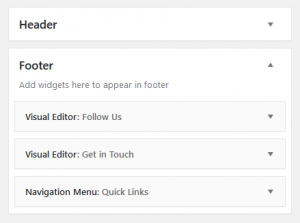 To add widgets, go to Appearance > Widgets and expand the box for the widget area you want. Depending on your theme these widget areas can have different names and appear in different places.
To add widgets, go to Appearance > Widgets and expand the box for the widget area you want. Depending on your theme these widget areas can have different names and appear in different places.
Open the Footer tab. To edit an existing widget, expand the tab to reveal its contents.
To add a new widget, drag the desired widget type from the list into the Footer ta and fill out the fields as required.
To remove a widget, expand the tab and click the Delete link.
