
School Cafeteria
The Cafeteria menu embraces the principles of Dietary Guidelines for Children and Adolescents in Australia and the NSW Healthy School Canteen Strategy. Girls will have the option to purchase from the specials menu, sandwich bar or the bakery.
The Cafeteria Menu for Term 1 is available here.
Opening times are:
Monday |
Tuesday – Friday |
| Breakfast 7.30am – 8.15am | Breakfast 7.30am – 8.15am |
| Morning Tea 11.30am – 11.50am | Morning Tea 11.20am – 11.40am |
| Lunch 1.05pm – 1.45pm | Lunch 1.00pm – 1.40pm |
Recess orders must be placed by 9.30am and Lunch orders must be placed by 10.30am on the day of order.
Recess and lunch orders can be placed using the Flexischools online ordering system or the Flexischools App (see instructions below).
Please note that prices in the cafeteria have been increased in response to increase in prices from our suppliers.
Getting started with Flexischools
If you’d like to start ordering online, Please follow these instruction:
Set up your account
1. Download the Flexischools App
Download the app from the App Store or from Google Play.
Note: for iPhone and iPad please select ‘Allow’ notification
2. Register
Open the Flexischools App and click ‘Like to register?’, enter your email address and click ‘Register’. You will be sent a registration email. Follow the instructions in the registration email to finish setting up your account. Once your account is set up, login to the Flexischools App, select the Profile icon on the grey navigation bar, select Student and ‘Add a student’, search for our school name, select their year level and class and enter their details.
3. Top-Up Your Account
To make ordering fast and simple, you can set up automatic top-ups.
Order
1. Place your order
In the Flexischools App, swipe up and down to find the service category you are interested in, swipe left and right to find the service you are interested in and select the green ‘Order’ button.
2. Make your selection
Select the items you wish to order.
3. Make payment
Select your payment option and complete payment to place your order.


Payment System


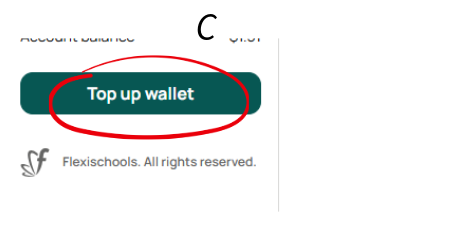
We have implemented a system to enable students to purchase items outside of the ordering window which allows them to make food and beverage choices at recess and lunch times, while ensuring parents can maintain visibility over the items they are purchasing.
Secondary Students are able to use their Student ID card to buy items in the Cafeteria. Girls can select items and Cafeteria Staff will scan their Student ID card at the point of sale to complete the transaction (via Flexischools account).
To enable this function, you need to enter the Student ID card number (located under the barcode on the Student ID card *A) into your Flexischools account in the Student card number field *B in the Settings tab.
Your Flexischools account must be in credit to utilise this function – see the Account tab or click Top Up Wallet *C.
Important Note
Primary Students must pre-order as they are not issued with a Student ID card.
Please also note that cash is not accepted at the cafeteria and students are not able to make purchases with their mobile phones or smart watches.
SCEGGS, together with our catering partner, Cater Care, will continue to work on enhancements to the Cafeteria as part of our continual improvement strategy.
Adrian Craig
Business Manager


