Omnia Update – Check Now for Permission Required
IMPORTANT: Please Check Omnia for Permission required
The emails sent via the Engage system to let you know that you have a notice to check, have now been turned off.
In recent days, numerous permission notes have been sent and we NEED your attention to these asap.
IMPORTANT: If you are not seeing all the information that you should for your daughter on your Omnia dashboard or under ‘Your Student’ details, (things such as missing excursion permissions), please contact our IT Service Desk immediately so that we can rectify the access issue. Click here for help.
It is now crucial to check Omnia regularly to stay informed and ensure you don’t miss any important information or calls to action, such as excursion permissions.
Many parent emails have now ceased and you will find your information in Omnia and through the MLC School app notices.
It is essential for parents to download the MLC School app
Omnia and the MLC School app work together to streamline communication, reducing the number of channels parents need to check for important information about their daughters and school events.
Summary To Do
✅ Ensure you have downloaded the MLC School app
✅ Don’t know your login or password? Contact IT Service Desk
✅ Log in to Omnia: https://omnia.mlcsyd.nsw.edu.au
✅ Bookmark this link for future reference
✅ On the side menu – click Take a Tour to become familiar with all the aspects of Omnia.
✅ Go to your My Profile page and check your address details – click Edit to make any changes.
✅ Go to your My Profile page and subscribe to all the tags so you can filter new items to those that are relevant. You can always change these at any time.
✅ Review your daughter/s medical information and ensure it is correct and always up to date – click View/Edit to see more.
📱 💻 Get into the habit of checking Omnia every day or so.
Once you have downloaded the MLC School app, you will be receive notifications in real time, to important events such as Parent/Teacher interviews.
Please click here for full instructions on how to download the MLC School app.
Please click here for instructions on how to find your way around Omnia.
– Michele Dunn
Head of Marketing and Community Relations