Missing Information?
We understand that staying informed about your child’s school activities and important updates is crucial. Recently, we’ve transitioned from sending information via email to using notices sent via the MLC School app, these can also be seen in the News section in Omnia. This change aims to streamline communication and ensure you receive timely updates, in just two main places.
To stay connected and never miss out on important information, we encourage all parents to:
- Sign Up for the MLC School App: Click here for instructions – ensure you have Notifications turned on in Settings
- Check Omnia Regularly: Visit the News section in Omnia frequently to stay updated on the latest news and information, and to give Excursion permissions: https://omnia.mlcsyd.nsw.edu.au/dashboard.
By following these steps, you’ll ensure that you are always in the loop and can actively participate in your child’s educational journey.
Where’s the weekly newsletter?
You’ll find it under Newsletters in the app, or Audacia in the side bar in Omnia.
Click here to view past issues of Audacia
It is released every Friday afternoon.
Where’s the weekly Event email?
You’ll find it in a notification sent each Tuesday through the MLC School app, and also in News in Omnia. Check for the relevant date in the Omnia list.
Looking for your daughter’s report?
You’ll find it in Omnia under My Students
Please feel free to contact me at any time mdunn@mlcsyd.nsw.edu.au
Many thanks for your cooperation and support.
– Michele Dunn
Head of Marketing and Community Relations