MLC School Payments Has a New Look
MLC School Payments has a new look and improved functionality
- Your daughter’s information is auto populated from your sign-in
- Your name and email is auto populated from your sign-in
- Multiple transactions can be made without leaving the site, even if you have more than one daughter
What is MLC School Payments?
The MLC School Payments site is for the registration of activities requiring payment. For example;
- MLC School bus permission form
- Co-curricular Clubs, co-curricular Drama, co-curricular Dance, co-curricular Music, co-curricular Sport,
- Events
- Excursions
There are also links to external sites, where you need to purchase MLC School products, such as the uniform shop.
Where is the new MLC School Payments site found?
The MLC School Payments can be accessed from either:
- My MLC School Portal
To log-on, you require a username and password
Username
Use your MLC School Portal username and add @mlcsyd.nsw.edu.au
example 123456@mlcsyd.nsw.edu.au
Password
Use your MLC School Portal passwordOR
- Directly via a provided link from an activity coordinator, as advertised for an event etc
To log-on, you require a username and password
Username
Use your MLC School Portal username and add @mlcsyd.nsw.edu.au
example 123456@mlcsyd.nsw.edu.au
Password
Use your MLC School Portal password
How do I find an activity?
There are a few ways to find an activity. Activities are placed in categories, and they may also be in multiple categories. Example, you want to register and pay for Audio-Visual Club. This activity is a co-curricular one for Year 4 and Year 5. You will find it:
- in the Co-curricular category, by clicking on the thumbnail
- in the All Products drop-down within the top Blue bar
- in the School Year Group category, by clicking on the thumbnail and then selecting the appropriate Year group
- or you can use the search bar. Be mindful the search bar does like correct spelling
What sort of information is provided on the activity?
The information may include:
- The name of the activity
- The cost
- Introductory information, which may include a sport training timetable for example
- Links to contractual information
- Terms and conditions
- Information on how the order is processed
- The MLC School contact for any queries on that particular activity
- The booking form, and this may include specific classes or Year group to select
- and further information may also be provided below the booking form
What do I need to fill-in to purchase an activity?
You will need to provide information relevant to the activity, and agree to certain terms and conditions. Some of the information is mandatory. You will not be able to add the activity to your cart until you provide all the mandatory information. Mandatory information is referenced with an asterisk *
How to complete the order?
When you have finished your order, simply select
- Add to cart button
- View cart button
- check all items are correct (if you want to remove an item, just click on the red cross next to that item, and then select the update cart button)
- Proceed to checkout button
- Complete your billing details
- Complete your payment details (MLC School doesn’t store your payment details, so you will need to re-enter these each time you complete an order
-
Select Place order button
What do I receive as confirmation of my order?
A confirmation of your order is displayed on the screen, and a copy is sent to your email address. The confirmation has the Order Number, and details of the transaction.
Who do I contact if I have a query on my order?
Should you have any queries once the order is completed, please email customerhelp@mlcsyd.nsw.edu.au and note your query. That way we can direct your question to the appropriate person.