A Change is Coming – Important Information and Action Needed
As the new parent portal, Omnia, is soon to be launched. It will help streamline communications to parents and help you navigate through various different channels in a single platform.
Once Omnia launches, there will be generally two main channels for you to find information, learn of news, RSVP for events, see your daughter’s activities and confirm her excursions: Omnia and the MLC School app.
As we prepare for the changeover, I would request that every parent downloads the MLC School app over the weekend and subscribe to the tags that are relevant to your daughter’s Year group and activities.
As advised in last week’s newsletter, the Tuesday Event email was sent for the last time this week.
From Tuesday 20 August 2024, the Event email will be sent via the MLC School app only – so please make sure you have your app set up by then.
Download the MLC School app
Follow the below simple steps to quickly and easily set up the app.
STEP 1: SEARCH AND DOWNLOAD
Search for MLC School on the Apple App Store or Google Play to download the app
NB: If you see two MLC School apps, please download the version from Digistorm, not Double First.
STEP 2: SIGN IN
Sign in using your MLC School login details.
STEP 3: MANAGE YOUR SUBSCRIPTIONS
Tap Settings, then Subscriptions and make your selection. You can change your subscriptions at any time. Join the relevant Year group, class (Junior School only), the sport your daughter plays, dance group or music ensemble for tailored communications.
The above steps can also be found in this document. If you have any enquiries, please email communications@mlcsyd.nsw.edu.au.
Much Fewer Emails
You will notice that the majority of emails that the School sends will be steadily phased out as well.
Looking forward to launching this new channel very soon.
– Michele Dunn
Head of Marketing and Community Relations