Term 4 Parent Contact Lists
Many parents have let us know that a parent contact list is very useful in managing a busy family life. The Marketing and Community Relations Department is currently preparing an updated list for Term 4 2020, containing the relevant contact information for the families in your daughters’ Year group at MLC School.
To ensure the lists are up to date we ask that, if required, you amend your personal information and parent contact list permissions via the My MLC School Portal no later than Wednesday 21 October 2020. If you have recently updated your details, directly via the Portal, there is no need to repeat the process.
It is important you give permission for each point of contact separately for the parent contact lists, as every family has different requirements. For example, you may be happy for other families to know your email address, or you may prefer not to share this information.
Any change of details must be done directly via the Portal by parents. This cannot be delegated to the School to do on your behalf. This is due to our privacy obligations.
If you need to change your details or permissions, step by step instructions are listed below.
- Visit https://my.mlcsyd.nsw.edu.au/
- Enter your username and password to access the portal. If this has not been completed, please contact servicedesk@mlcsyd.nsw.edu.au to reset your password.
- On the next page, select ‘Dashboard’ on the top menu bar. Under ‘Important Links’ select ‘Update Your Details’
- The next screen will request you enter your account name and password, these are the same details used to access the My MLC School Portal
- Please note, if there are two parent/guardians for your daughter, you will have different logins
- If you access the site via your account, you will not be able to update the second person’s details. They will need to sign in to update
- On the Selection Page Toolbar (far left side), select the ‘Parent Contact List Permissions‘ button on the left-hand tool bar
- The next page will allow you to edit details or remove permission
- If the information is incorrect please click the ‘Edit Address Details’ or ‘Edit Personal Details’
- Once details are checked and correct, please indicate which details you’d like to appear on the Parent Contact list by selecting each check box
- After the details are selected, scroll down and select ‘Give Permission’
- Please note, you will only be able to action this for your account. To update the second person’s details, they will need to sign in with their unique code.
Thank you for your assistance and we look forward to issuing you the contact lists for Term 4 as soon as possible.