Logging in to Members Area on Educate Plus website
1. Can you please go to homepage to login and enter the following:
Username: first name-surname e.g briony-tyree
Password: email address
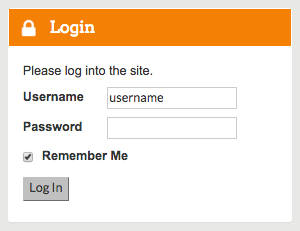
2. If your password does not work then please request a new password via the “Lost your password link”.
Once logged in you can then edit/change your password via your dashboard (top right corner) in the members area…‘Update your details”.
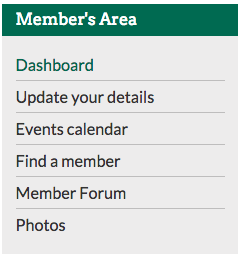
3. If you have any issues logging in then please contact Briony Tyree, Educate Plus Marketing & Communications Manager briony@educateplus.edu.au

